Unlock the Full Potential of Windows with Windows Manager
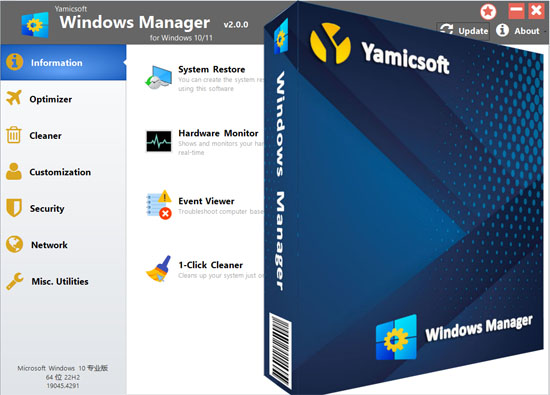
Struggling with a slow-running Windows or looking to customize your desktop to your liking? Look no further! Windows Manager is the quintessential tool you need to overhaul, fine-tune, and secure your Windows 10/11 setup like never before. As a complete utility suite specifically designed for Microsoft Windows 10/11, Windows Manager combines over forty individual tools into one powerhouse application to help you achieve an optimally performing, secure, and personalized system.
Why Windows Manager is a Game-Changer for Your Windows 10/11:
Windows Manager isn't just another utility software; it's a comprehensive solution tailored to address virtually every aspect of your Windows 10/11 system. From system optimization and cleaning to security enhancement and personal customization, Windows Manager stands out as an all-in-one platform that caters to all your Windows needs.
Top Features of Windows Manager:
• System Insights: Generate manual system restore points, get extensive information about your system and hardware, manage active processes and threads, and fix various system problems with the Repair Center.
• Optimization at Its Best: Speed up your Windows by tweaking system settings, managing the boot menu, controlling startup programs, and optimizing system services and drivers for maximum performance.
• Comprehensive Cleaning: Use the Disk Analyzer for a detailed view of disk space usage, clean up the WinSxS folder securely, utilize the Smart Uninstaller to remove programs completely, and much more to free up valuable disk space.
• Customization Galore: Tailor your system's look and feel by customizing File Explorer, Desktop, Start menu, Taskbar, and Notification area. Pin items to your preference and manage context menus with ease.
• Robust Security: Enhance system security by tweaking various settings, encrypt sensitive files, protect your privacy, recover lost files, and lock down system features against unauthorized access.
• Networking and Connectivity: Optimize your internet connections, manage network settings with an IP Switcher, enhance system surfing speed, and manage all your wireless networks efficiently.
• Utilities and Tools: Access a treasure trove of Windows utilities, manage scheduled tasks, split or merge files with ease, ensure robust file copying or backup with Super Copy, and navigate the Registry effortlessly.
- Elevate Your Windows Experience Today: With Windows Manager, you're not just optimizing your system; you're revolutionizing the way you interact with Windows 10/11. Whether you're aiming for a sleek, clutter-free desktop, enhanced system security, or just a speedier, more responsive system, Windows Manager delivers on all fronts. Embrace the ultimate control and customization capabilities with Windows Manager. Experience a smoother, faster, and more secure Windows 10/11 system tailored perfectly to your needs and preferences. Transform your Windows experience with Windows Manager today!
